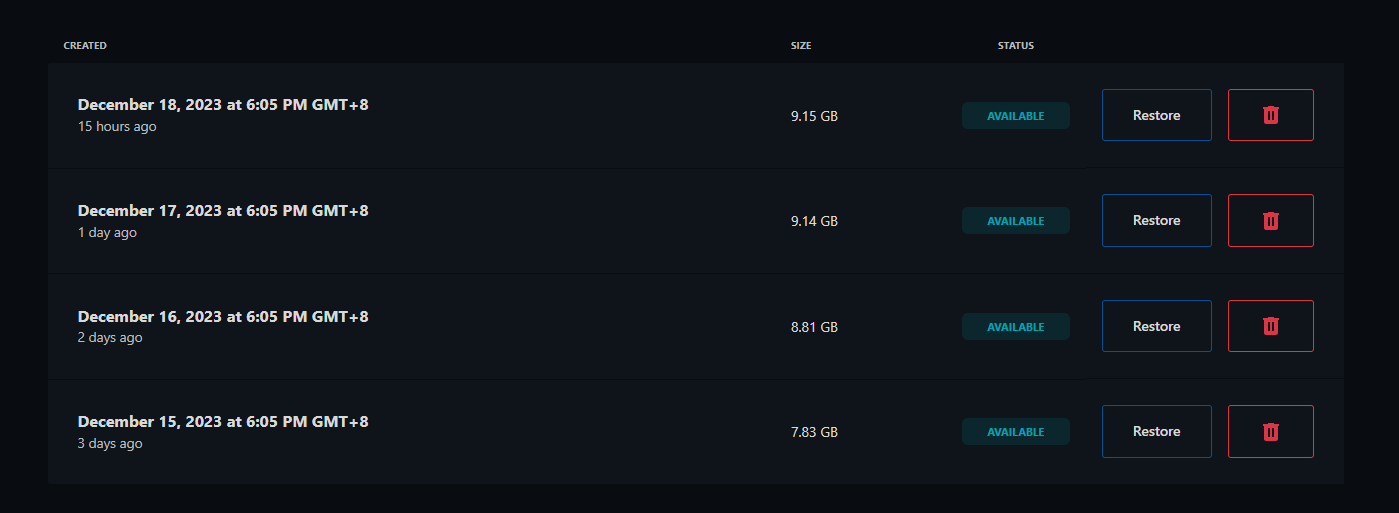This article helps you to restore a backup to your Virtual Private Server (VPS) or Virtual Dedicated Server (VDS).
If you have any questions or issues with this setup, please do open a ticket!
- The first thing you'll want to do is, to login to your client.curtcreation.net account, and go onto your "Services" tab and then "Order New Services" (Located: https://client.curtcreation.net/cart.php)

- Choose your active server at Your Active Products/Services section.
- After choosing your active server. Click Open Control Panel. It will redirect you to our VPS/VDS Control Panel.

- Choose your server and click manage.
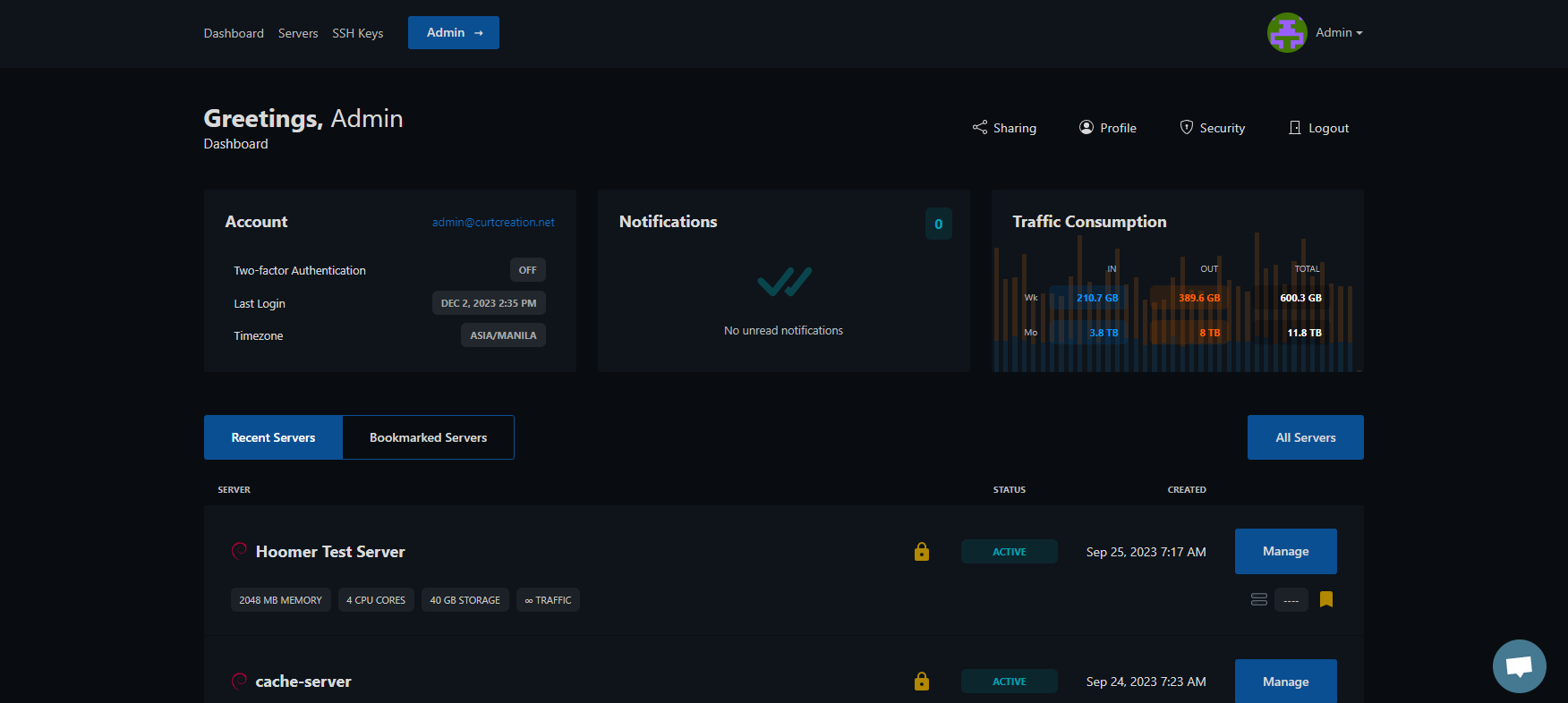
- Go to "Backups" tab.

- Now in the bottom you see the backups have been created, just click restore and your backup will be restored to your server!